Package Manager
npm
version
majorminorpatchprereleasealpha: WIP, unstablebeta: features completed but with unknown bugsrc: ready to release
Suppose the current version is 1.2.3, there are many ways to update the version.
# 2.0.0
npm version major
# 1.3.0
npm version minor
# 1.2.4
npm version patch
# specific version
npm version <version>
# 1.2.4-0
npm version prerelease -m "update %s" --no-git-tag-version
# 1.2.3-alpha.0, => 1.2.3-alpha.1
npm version prerelease --preid=alpha
tag
By default, npm publish will tag your package with the latest tag.
# add tags to the existed pkg
npm <yourtag> add <pkg>@<version>
npm publish --tag beta
npm install somepkg@beta
link
npm link can be used to debug your local package that is still developing. Suppose your project relies on the developing package pkgA as shown below.
- project
- node_modules
- pkgA
To debug pkgA, we follow th following steps
~ cd pkgA
~ npm link
~ cd project
~ npm link pkgA
When you are done, you can remove local dependency using npm unlink
cd project
npm unlink pkgA
You can also opt to remove the global link
cd pkgA
npm uninstall pkgA -g
npmrc
This is the npm config file, which can be used to update the global or user-level config files. There are four relevant files
- project-related file (
path-to-project/.npmrc) - user-level config file (
~/.npmrc) - the global config file (
$PREFIX/etc/.npmrc) - the built-in config file
To access the the user-level config file, you can run
npm config get userconfig
Likewise, to access the the global config file, run this command,
npm config get prefix
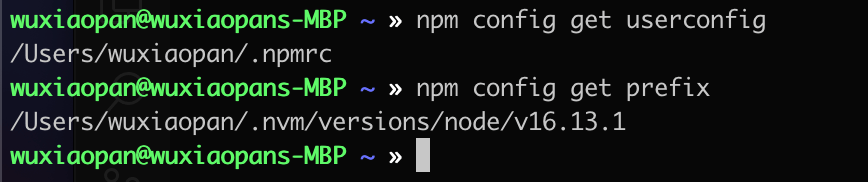
How to use it? One of the useful settings is registry. For example, we can set the default registry for our project to speed up the download progress.
cd project
touch .npmrc
Then specify your registry in .npmrc
registry=https://registry.npm.taobao.org/
If you have multiple project, you can also set the user-level or global config file
npm config set registry https://registry.npm.taobao.org/ [-g]
To remove the configuration, you just need to specify the key and delete it
npm config delete <key>
yarn
lock
yarn is another widely used package manager. When running yarn install, the file yarn.lock will be created.
So, what’s the use of this file? As its name suggests, yarn.lock will lock down the versions of dependencies specified in the package.json, which ensures that everyone in a team has the same dependencies.
upgrade
Wait, how to upgrade versions of dependencies? Simply run yarn upgrade.
But this command can only upgrade versions between specified version range. If you need the latest version ignoring the specified version range, run yarn upgrade --latest.
pnpm
npx
nrm
install
npm install nrm -g
nrm ls
add your own registry
nrm add localnpm http://localhost:4873/
nrm use localnpm
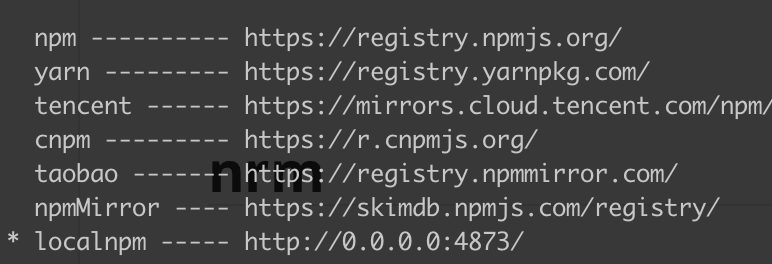
remove
nrm del localnpm